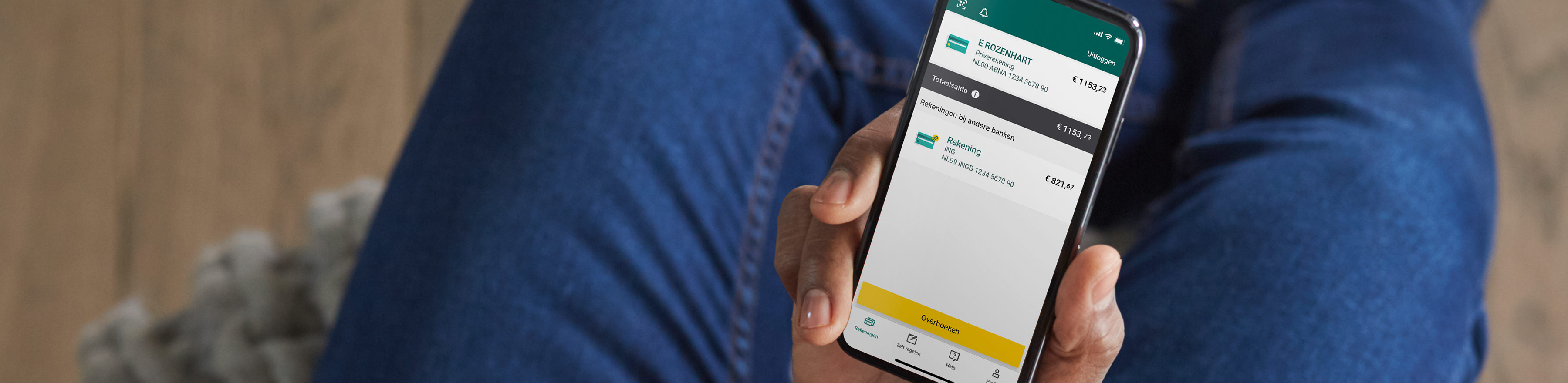



You can add your accounts in the ABN AMRO app or Internet Banking. Find out how it works.
All your bank accounts are grouped together, in a single convenient overview.
You only have to log in once to view all your balances.

You can add your accounts in the ABN AMRO app or Internet Banking. Find out how it works.

All your bank accounts are grouped together, in a single convenient overview.

You only have to log in once to view all your balances.
Multibanking is for ABN AMRO clients aged 16 or over, who have one or more current accounts with a different bank. As it stands, you can only add current accounts you hold with ASN Bank, ING, Rabobank, RegioBank and SNS.
If we haven’t mentioned your bank, its payment system is not ready for Multibanking at this point.
You can add your current accounts with other banks to your ABN AMRO environment. Once you’ve added them, you’ll see the balances and the most recent transactions in all your accounts.
Safe and secure
Multibanking uses a secure connection between banks that’s facilitated by PSD2.
It’s easy to add an account to your account overview in Internet Banking or the ABN AMRO app.
Once you’ve added accounts in Internet Banking, they’ll automatically be shown in your ABN AMRO app and vice versa. You only have to add an account once.
It’s up to you of course whether you want to share the details of the current accounts you hold with other banks with ABN AMRO. That’s why we require your consent via the ABN AMRO app or Internet Banking before we can add them to your overview.
Cancel at any time
Once you’ve given us your consent to retrieve your details from a different bank, we can do so for 90 days. After 90 days, we’ll ask for your consent again via the ABN AMRO app or Internet Banking. You can always cancel earlier. On your smartphone, go to ‘Profile> Accounts and payments > Accounts with other banks' to disable the option.