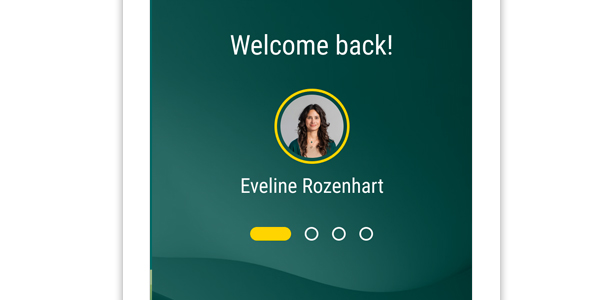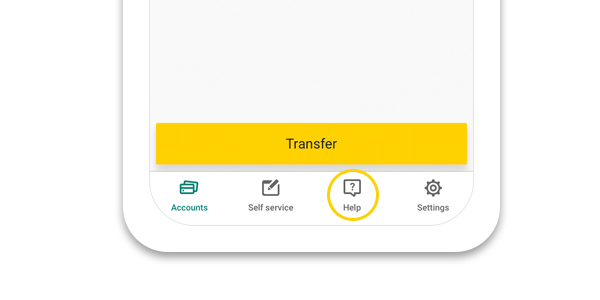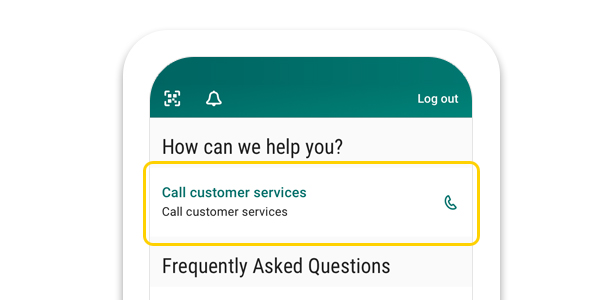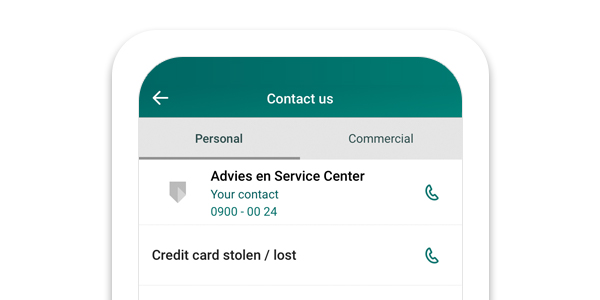Calling from the app
Here’s what clients find useful about this:
- No dialling, and no menu of options
- Get put through directly to the right department
- See upfront what the estimated waiting time is
If you call us from the ABN AMRO app on your phone, you’ll be calling our customer service directly. This is faster than usual, because you don’t have to dial the number and you skip the menu of options. And because you’re already logged in, we can see right away who you are. It’s safe and secure!